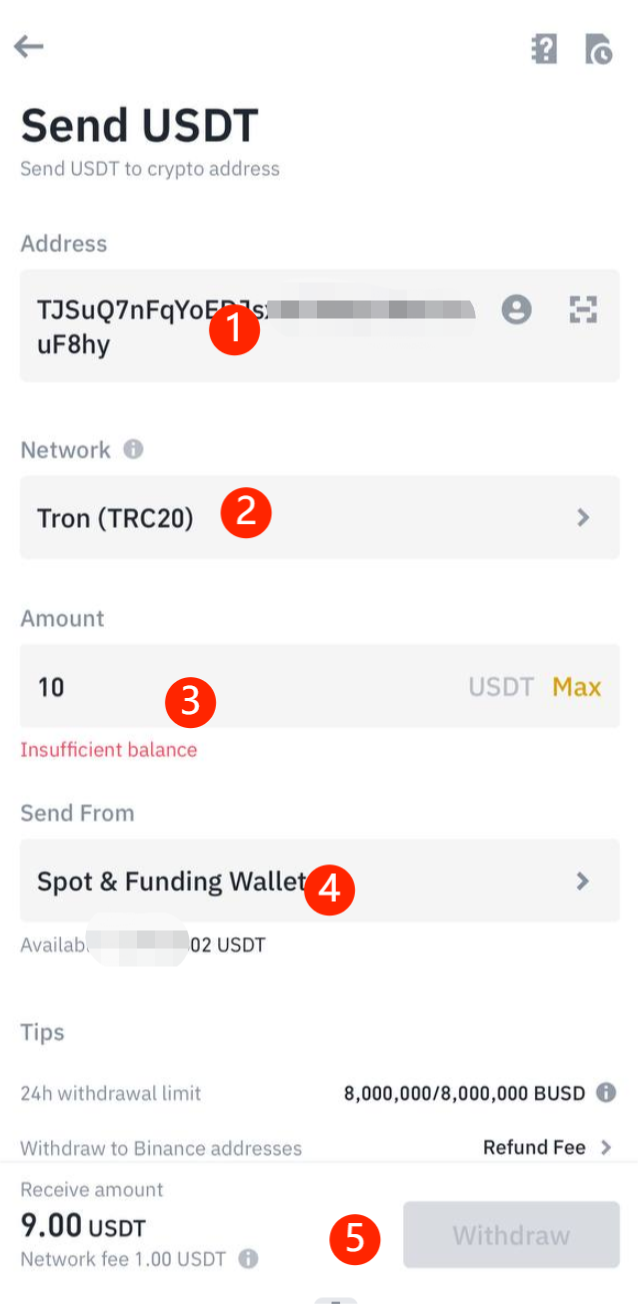How to deposit?
2023-01-14 07:17:55
1. Enter the official website https://modenworld.io, after logging in to your account, click "My Wallet" in the top right corner and click "Deposit".
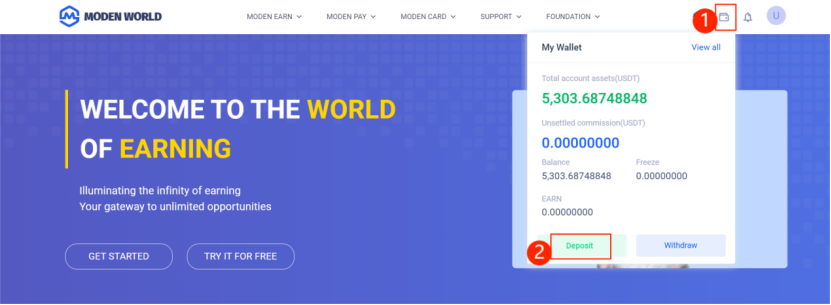
2. Click "Copy Address" to copy the TRC20 address of your MODEN wallet to your USDT asset platform (Binance platform for example).
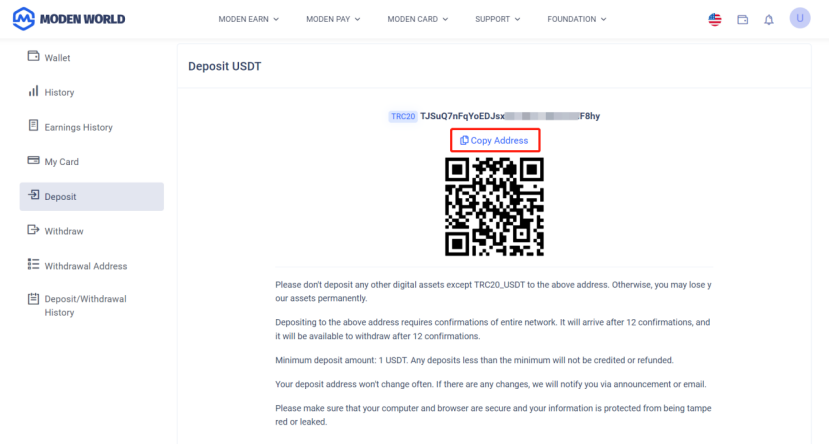
3. Open Binance APP
①Click "Wallets"
②Click "Spot"
③Click "Withdraw"
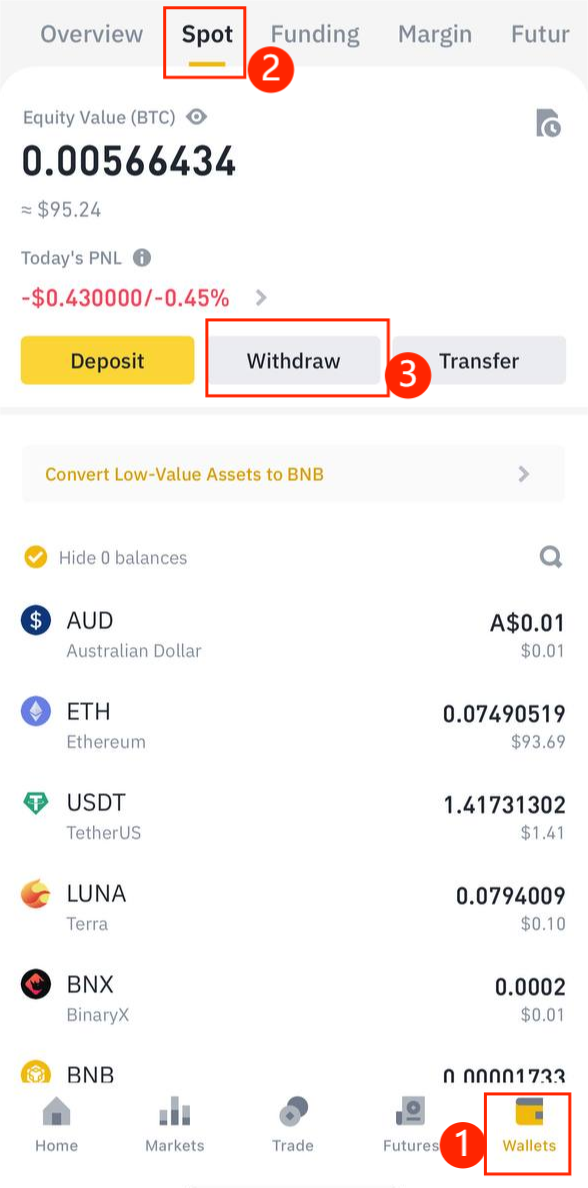
4. Click "Crypto" → Select "USDT" → Click "Send via Crypto Network"
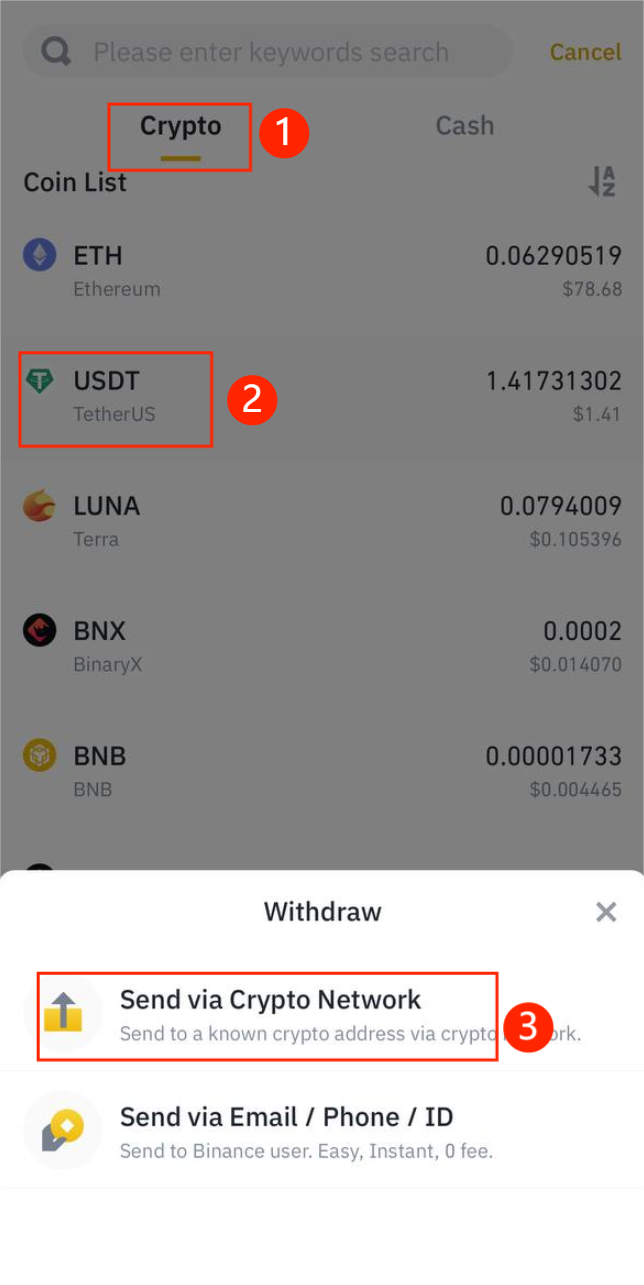
5. Withdraw Interface
①Enter the MODEN wallet address from step 2 above in the Address
②Select "Tron(TRC20)" in the Network
③Enter the amount you want to top up in the Amount
④Select "Spot & Funding Wallet" in Send From
⑤Click "Withdraw" to successfully recharge to the MODEN platform