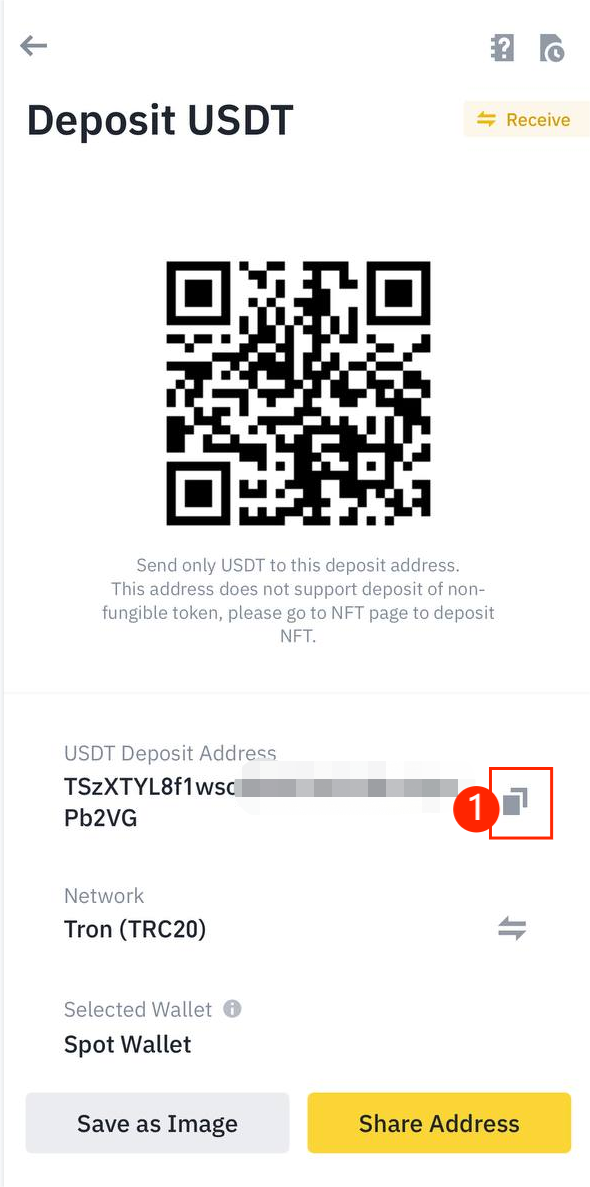How to withdraw?
2023-01-14 08:04:19
1. Enter the official website https://modenworld.io/, after logging in to your account, click "My Wallet" in the top right corner and click "Withdraw".
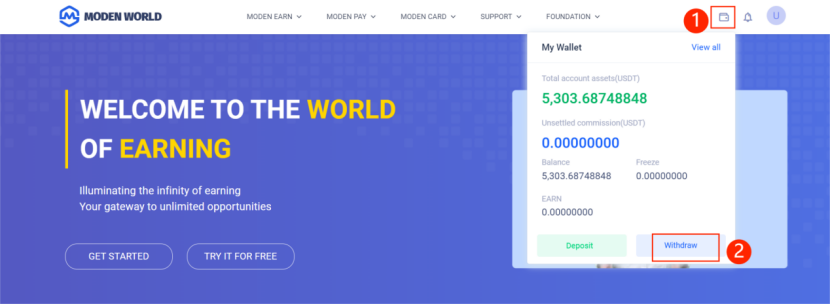
2. Enter your TRC20 address, enter the USDT amount, click "Withdraw", and wait for it to arrive.
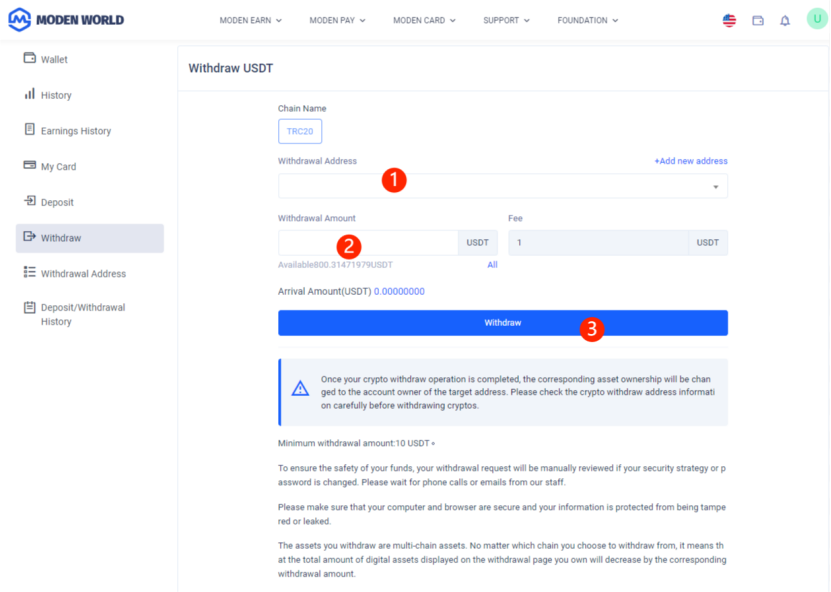
Note: The following are the steps to find the Binance deposit address
3. Open Binance APP
①Click "Wallets"
②Click "Spot"
③Click "Deposit"
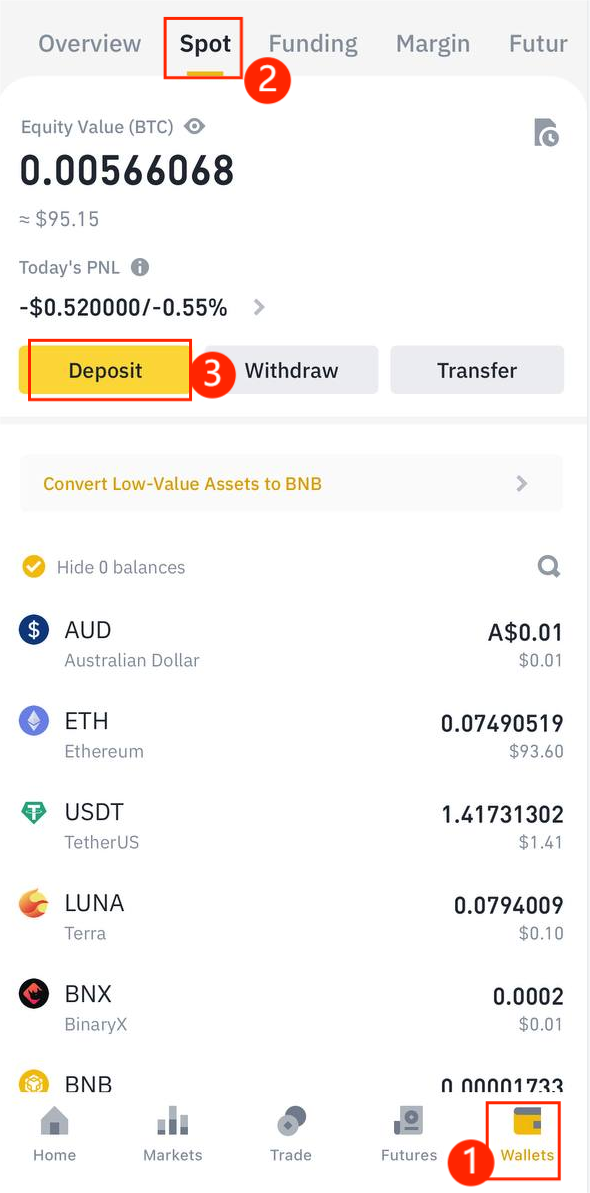
4. Manually enter USDT in the search bar or click USDT.
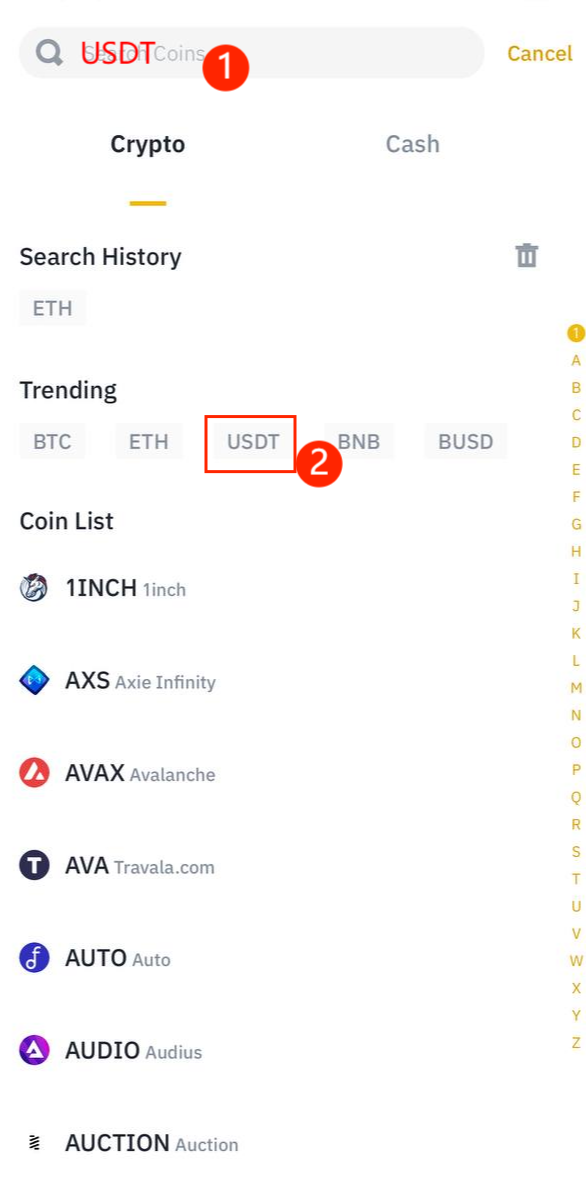
5. Select "Tron (TRC20)" in "Choose Network".
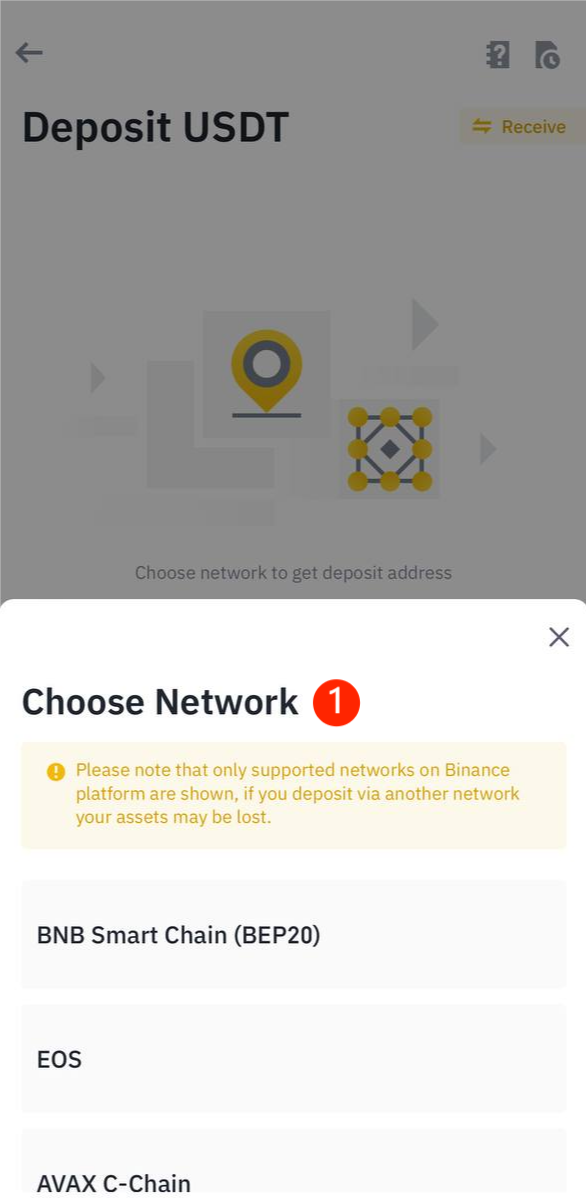
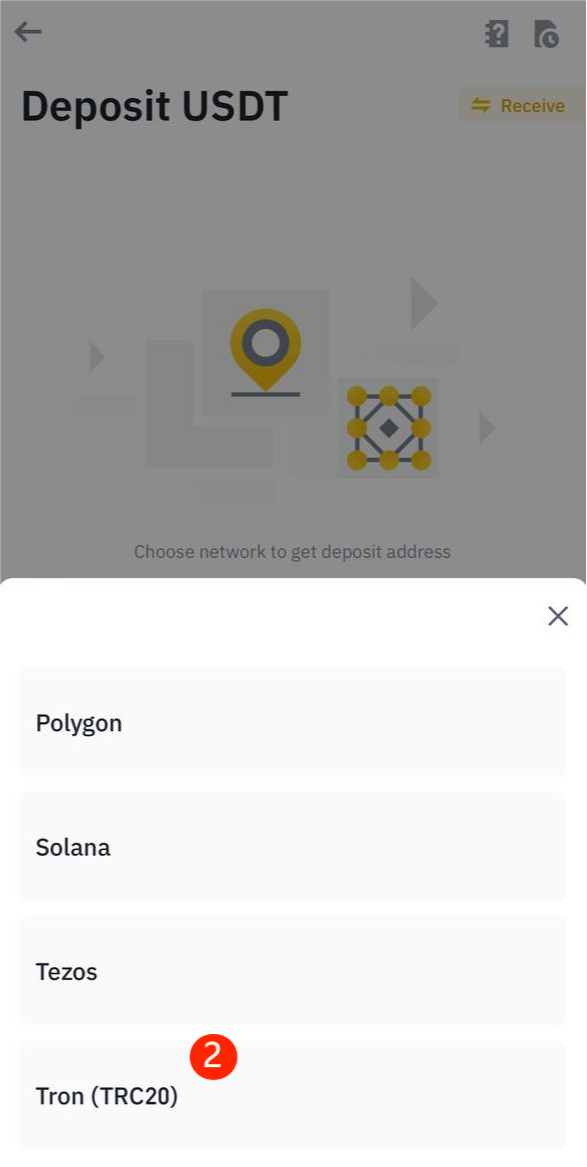
6. Click to copy the Binance deposit address and paste it into the "Withdraw Address" in step 2 above.